Photo & File Recovery
Recover deleted photos, videos, documents, and other files from your Android device. Advanced scanning technology helps you retrieve lost memories and important data with ease.
Recover deleted photos, videos, documents, and other files from your Android device. Advanced scanning technology helps you retrieve lost memories and important data with ease.
See the app in action

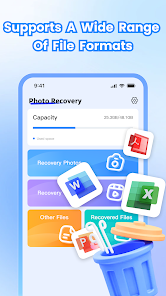


Powerful recovery tools at your fingertips
Recover deleted photos from internal storage and SD cards with advanced scanning algorithms.
Restore deleted videos in various formats including MP4, AVI, MOV, and more.
Recover important documents, PDFs, text files, and other document formats.
Restore deleted music files, voice recordings, and audio files in various formats.
Advanced scanning technology to find files even after factory reset or formatting.
Preview found files before recovering to ensure you get exactly what you need.
Simple 3-step recovery process
Launch the app and start scanning your device for deleted files. Choose between quick scan or deep scan options.
Browse through the found files organized by type. Preview photos, videos, and documents before recovery.
Select the files you want to recover and choose a safe location to restore them to your device.
Download Photo & File Recovery now and get your deleted files back. Free to use with powerful recovery capabilities.